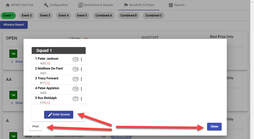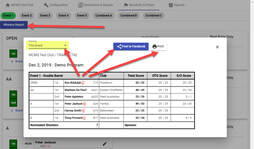Identifying Ties and Creating a Shoot-off
Identifying Ties
Creating a shoot-off
Running a Shoot-off
Shoot-off "Rounds"
Shoot-off Score Entry
Shoot-off "Winners"
Shoot-off's not determined by Shootoff
Resetting Shootoffs
Winners Report
Printing
Post to Facebook
Identifying Ties
- to check if their are any ties for an event that is to be settled by a shoot-off click go to the Shotoofs & Prizes page
- if there are any ties to be settled they will appear on the left hand side of the page, if the winners are "clear" they will appear on the right
- to view the "tied" shooters click the three lines to the left of the "+ Round 1" button, to view the remaining shooters in the prize category (eg AA or Ladies) click on the "> Show more" option
Creating a shoot-off
- to CREATE A SHOOT-OFF click on the blue "+ Round 1" button to the right of the tie you wish to settle by shoot-off
- then click the green "Round 1" button, you can then press the print button to print a shootoff scoresheet
- where there are more than 6 members of a shoot-off squad the system will automatically split them into multiple squads of appropriate sizes (eg a shoot-off of 9 shooters will have a squad of 5 and a squad of 4)
- once printed click the Close button to generate and print any other shootoffs (please note that combining shootoff sheets is not possible at this time)
- you can generate and print multiple shoot-offs at the same time (eg Overall and C Grade) but the system will prevent the generationg of shoot-offs which can be impacted by another shootoff (eg if 6 AA shooters are tied for overall the system will prevent the AA shootoff from generating as it will likely be determined by the overall shootoff)
- Please note, results from an overall shoot-off will CASCADE down into grade and category shoot-offs BUT grade and category shoot-offs will not affect each other nor will they effect overall
Running a Shoot-off
Shoot-off "Rounds"
- the system manages shoot-offs by rounds (this is generally only necessary in double barrel events for large fields)
- it allows you to generate the shootoff and then enter scores for all squads for the first "round" (eg everyone shoots 25 targets)
- once the scores are entered the system will automatically identify those shooters who shot the possible in the round and the admin can then click "+ Round 2" to create shootoff sheets for the remaining shooters
- this can be repeated as often as needed to obtain a winner
- please note that the score to date for the shooters will print at the top left of the scoresheet and can be used when updating their handicap books
Shoot-off Score Entry
- once shoot-off scores are available click on the green "Round #" button
- you will then see all squads involved in the shootoff and can click enter scores under the appropriate squad
- you will then see an overlay similar to standard event score entry overlay, however for shoot-offs you need to enter BOTH the shooters SCORE and their POSSIBLE (23 out of 24)
- NB whilst a shootoff score is entered in ACTA handicap books without the missed target the system requires the missed target to be entered (eg 23 /24 NOT 23 /23), this is because the system automatically orders shooters so needs to know who missed and when
Shoot-off "Winners"
- once you have entered the scores for all shooters the system will assign the winners and move them to the right of the page
Shoot-off's not determined by Shootoff
- should the winner of a tie be determined by a means other than shootoff (eg coin toss) click the three dashes for a tie to display the names of the shooters then click "take prize" against the shooter who won the coin toss
- should a shooter not want to participate in an actual shootoff click the three dashes for a tie to display the names of the shooters and click "Quit Shootoff" against the shooter who is not participating, this will prevent them from being included when the shootoff sheets are generated
Resetting Shootoffs
- to delete a shootoff round click the red X to the right to remove the most recent round
- to reset any "quit shootoff" or "take prize" allocations click the red almost complete circle with an arrow to the right of the number of prizes in the header for the shootoff in question (eg Overall or Veterans)
Winners Report
Printing
- to switch between shootoffs and the "Winners Report" click on the blue Winners Report button at the top left
- this will display all of the winners in a shareable format
- you can choose to display just the results for this event or for all events by changing the dropdown in the top left
- to print the results click the "print" button in the top right
Post to Facebook
- to post the results to Facebook click on "Post to Facebook", copy the link that generates, create a post in Facebook and then paste the link into the post and the "winners report" will display in the post
A YouTube explanatory is available here (NB the settings may need to be changed to 1080p in YouTube Player).