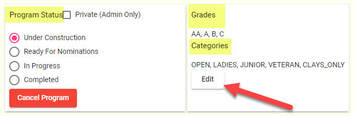Program Status and Categories
Private (Admin Only)
Under Construction
Ready for Nominations
In Progress
Completed
Cancel Program
Grades and Categories
Private (Admin Only)
- programs with this status checked will not be visible on the Shooter's App or the TV Leaderboard nor will their scores be taken into account for handicapping purposes
- this status is used for configuring an upcoming program prior to publishing it or for new users to practice using the system
Under Construction
- this is the status all programs are in on initial creation
- programs with this status will not be visible to anyone other than club administrators
- this status is used while configuring the details for the shoot program
- when the shoot program has been configured its status should be moved to "Ready for Nominations"
- if the administrator does not change this status manually the system will automatically change it when a shooter is nominated
Ready for Nominations
- a program in this state will appear on the Shooter's app and the TV Leaderboard
In Progress
- when scores are recorded for a program the system will automatically move the program to "In Progress"
- this makes it easier for shooter's to see on the app which events are live
Completed
- once a shoot has finished and you are confident all scores and results are correct you should move the program to the "Completed" status
- this highlights to shooters that the results of the shoot are now final
Cancel Program
- if you no longer require a shoot program you can cancel it
- please note that this will remove the program from the system and neither you nor anyone else will be able to access it again
Grades and Categories
- prior to a shoot commencing you can determine which grades and categories are available for shooters to nominate into
- generally the defaults will be correct but if you wish to change them (eg activate or inactivate sub-juniors or add AAA) click edit and ensure only the grades and categories you want are checked
A YouTube explanatory video is available here (NB the settings may need to be changed to 1080p in YouTube Player).