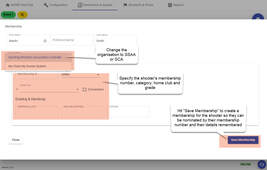Editing a Shooter
Editing a Shooter
Editing a Nominated Shooter
Changing a Shooters Grade for Certain Events (eg RE-GRADES or Mid Program Handicap Changes)
Excluding a Shooter from Prizes
Shooter's Sequence Number and Tags
Sequence Number
Tags
Updating a Shooter's Membership
Editing a Shooter
- if you need to edit a shooters details or their nomination from the nominations and squads page you can do so in a number of ways
- if they are squadded click on the the three dots to the right of their name and click on edit
- if they are not squadded click the pencil to the left of their name
- you can also edit them from the "Reports" option on the right
- find the shooter you want and click on their name
Editing a Nominated Shooter
- You can CHANGE the shooters grade, handicap and category at any time
- BUT please note this will impact the leader board and therefore possibly shoot-offs and results
- You can “UN-NOMINATE” a shooter from a particular event by un-checking the green box for that event
- BUT please note you can only do this for events for which scores have not yet been received for the shooter
- You can DELETE a shooters nomination by clicking on the delete button
- BUT please note this is only available if no scores have been recorded for the shooter
Changing a Shooters Grade for Certain Events (eg RE-GRADES or Mid Program Handicap Changes)
- for example the shooter has been regraded at the end of the first day and needs to have their grade changed for the second day
- you must first edit the shooter (see above for instructions) once in the shooters nomination form
- click on their grade / handicap for the event you want to change
- change the grade / handicap
- repeat for each event that needs to be changed
Excluding a Shooter from Prizes
- in some cases a shooter is eligible to win multiple prizes (eg they shot the best AA and best Junior score)
- the system will automatically allocate prizes based on the prize model selected but in some cases the club offers the shooter a choice (eg do you want AA or Junior)
- to enforce this choice in the system and allow prizes to allocate correctly you will need to make the shooter "ineligible" for the one they are opting out of
- so in the above example if the shooter chose Junior you would need to click on say AA and select "ungraded", this will make them ineligible for grade prizes and therefore assign them the junior prize
Shooter's Sequence Number and Tags
Sequence Number
- when a shooter is nominated they are assigned a "sequence" number which is their "shooter" number for the shoot
- this number does not change regardless of the squadding for the shooter for each event
- the sequence number is visible on the Nomination & Squads page, printed scoresheets and export reports
- for larger ACTA shoots this number can be written on a shooter's handicap book to make it easier to find when the book needs to be updated
- for larger FGA and ISSF shoots this number can be used as the shooter's "bib" number
Tags
- are configurable text that can be assigned to a shooter
- this text prints on the scoresheet and is also available in exported reports
- multiple "tags" can be assigned to a shooter
- "tags" can be used to identify shooters (eg U/O or SxS in type of firearm events), to add notes to a shooter for pre-noms (eg Squad in lane 3 [would delete the tag before event starts], to run team events (eg Team A, Team B and then export and combine scores)
Updating a Shooter's Membership
- in order for a shooter to have a grade and handicap that is remembered by the system they must be a member of one of the governing organisations (eg ACTA or FGA or SCA or SSAA)
- to add a membership to a shooter edit their nomination and then
- click on the "edit" option to the right of their name
- click on the blue "+ New Membership" button
- complete the shooters details (membership no, category, handicaps, etc)
- Please note this is only available for SCA and SSAA as new shooters are automatically populated for FGA and ACTA
A YouTube explanatory video is available here (NB the settings may need to be changed to 1080p in YouTube Player).