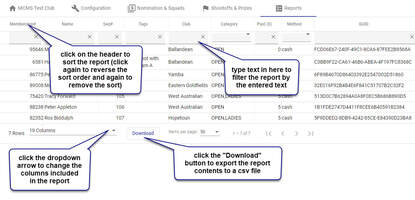Reports
General
General
- reports can be accessed by clicking on the Reports button on the top right
- you can also SORT the contents of the report by clicking on the header of any column
- you can also FILTER the contents of the report by entering text (or selecting an option) under the header of any column
- you can also CAN THE COLUMNS DISPLAYED in the report by clicking on the "# Columns" dropdown and unticking or ticking in the displayed options
- you can also DOWNLOAD the contents of the report by clicking the "Download" button at the base of the report
A YouTube explanatory video is available here (NB the settings may need to be changed to 1080p in YouTube Player).