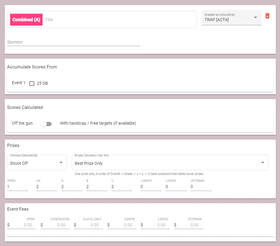Events and Days (on the Configuration page)
Day
"Standard" Event Information (on the Configuration page)
After you have clicked either "Add Event" or "Add Day" the system will display the event configuration pop-up. To edit an event once created click anywhere on the event on the configuration screen. To delete an event click on the tashcan next to it on the left of the configuration screen.
Discipline Tab
Event Configuration Tab
Prizes Configuration Tab
"Combined" Event Information (on the Configuration page)
What is a Combined Event
Adding and Removing a Combined Event
Configuring a Combined Event
Day
- you can change the date of each day in your program (please note the date of the first day in your program will be used to order your shoot programs on the home page and the app)
- You can ADD another day to your program by pressing the (+ Add Day) in the left hand menu
- To DELETE a day delete all the events in that day (please note that you cannot delete the first day in your program)
"Standard" Event Information (on the Configuration page)
After you have clicked either "Add Event" or "Add Day" the system will display the event configuration pop-up. To edit an event once created click anywhere on the event on the configuration screen. To delete an event click on the tashcan next to it on the left of the configuration screen.
Discipline Tab
- when you create or edit an event you will first see the Discipline tab
- this tab will be prepopulated in you selected the single discipline option when creating the program
- if you selected the "multi" option when creating the program you will be able to select the discipline you want for this particular event
- the discipline selected drives the grade/handicap that defaults for shooters, the scoresheet that displays and also where the shooter's scores go for handicapping purposes
Event Configuration Tab
- you can enter a NAME for each event in your program by typing in the <Event Name> field
- you can specify a maximum squad size (4, 5,6,7) for each event by using the dropdown to the right of the Event name
- the system will enforce this setting so if you set event 3 as 5 man and event 2 as 6 man the system will prevent event 2 from accepting 6 people in the squad unless you "unlink" event 3 from event 2
- Event Instructions appear on the scoresheet when printed. They can be used to notify the shooters of important information (eg shoot 5 per lane, contact the office on 0457 111 222 for trap breakdowns, etc).
- Sponsor details appear on the scoresheet and the winners report when printed. This allows you to recognise the sponsors for each individual event.
- Target Setup allows you to specify whether the event is "standard" or is "continental"
- Legs, Rounds, Skills and Targets
- an event is made up of one or more "rounds" and each round is made up of one or more "legs" with a "leg" containing one or more "skill" and each of those skill have a number of "targets"
- a "round" indicates the point at which the office is able to enter scores into the system
- for example in DTL if it is a 50T event and the shooters complete two visits of 25T then the event will have two "rounds" of 25T as scores can be entered after each visit, however if the 50T is shot with a shell break only then it would be set up as one round but include two legs of 25T
- for example in FGA if it is a 75T event shot 37/38 then it would be one "round" of 25T followed by one round of 50T's but made up of two legs of 25T as scores must be record in 25T for handicap calculation purposes
- to ADD another round click the "Add Round" button
- a "leg" indicates the number of targets being shot and the skill they are being shot under within a "round"
- for example a 30T DTL medley event would have one round but that round would have a 10T DB leg and a 10T SB leg and a 10T PS leg
- or for example a 75T DTL champion of champions event could have three "rounds" (as shooters only shoot 25T's each visit) with the first round containing a leg of 25T DB the second round a leg of 25T SB and the third round a leg of 25T PS)
- You can CHANGE the "skill" of the targets for a leg by clicking the down arrow in the dropdown box (eg DB / SB / PS)
- To ADD another leg to an event click the plus (+ sign after the skill dropdown)
- To DELETE a leg (other than the first) click on the trashcan to the right of that leg (only appears if more than one leg in a round)
- Round labels
- are generally only used for big simulated field events
- it allows you to "name" a round, eg Blue Course, Red Course, Yellow Course
- This makes it easier to ensure the right score is entered into the right round to ensure count backs are correct
- Entering a value for a round label will change the display on the squads page and also on the scoresheets
- the label can be entered in the box to the right of the "Round #" label
Prizes Configuration Tab
- Novelty / Unofficial
- when checked will exclude scores from the shooter's handicap record
- Event Shot From (ACTA)
- Common Mark is used for events where all shooters shoot of the same meterage
- when selected you must enter the meterage the shooters will shoot from (eg 15, 16, 18, etc - do not enter a m eg 15m)
- Handicap (Free targets) is used for events where shooters have "extras" added to their score based on their handicap (eg skeet)
- Handicap (ACTA Meterage) is used for events where shooters are shooting a Trap event off their official handicap meterage
- Novelty - Graded Meterage is used for events where shooters are shooting a Trap event from a meterage based on their grade (eg AA21, A 19, etc)
- Common Mark is used for events where all shooters shoot of the same meterage
- Event Shot From (FGA)
- Off the Gun is used for events where winners are determined by the number of clays broken
- Handicap is used for events where shooters have "extras" added to their score based on their handicap (to a maximum of 25 in each individual round in line with FGA rules)
- Winners Decided By
- You can specify whether the prizes will be determined by
- shoot-off (where additional targets are shot to determine the winner)
- countback (where leg scores are used to identify winners, this is NOT automatic but the system will display leg scores for the admin to make the decision on who wins)
- cash divide (system will allow "ties")
- no prizes (used where the event is collecting scores only, eg running a SxS and U/O event in parallel)
- You can specify whether the prizes will be determined by
- Prizes Shooters Can Win
- This allows you to specify which prizes a shooter is eligible to win
- "All Eligible Prizes" means that a shooter can win overall and their grade and their category (ie multiple prizes)
- "Best Prize Only" means that a shoot can win a single prize only (based on the order of overall, grade, junior, ladies, veteran)
- "Best Prize Plus Category" means that a shoot can win either overall or grade but not both and they can ALSO win all categories they are eligible for (ie junior, ladies and veteran)
- "FGA Model" means that if a shooter is nominated in a category (Ladies, Juniors, Veterans) then they are ineligible to win a grade prize and vice versa but all shooters are eligible for overall (high gun) but if they win overall they cannot win grade or category
- Prize Depth
- You can specify the depth of prizes for overall, grade and category separately
- specifying 1 means only 1st will be paid, specifying 3 means 1st, 2nd and 3rd will be paid and the system will attempt to identify winners for the full depth
"Combined" Event Information (on the Configuration page)
What is a Combined Event
- it is an event that combines the scores from other events to determine prizes
- It could be used in the following ways
- a High Gun in an ACTA program to determine the shooters with the highest scores across all events
- a team selection in a multi-event program where only scores from certain events are picked up and only certain shooters (eg from a particular state) are eligible for selection
- a mutli-gun event where there are prizes based on the type of gun used (eg SxS v U/O)
- a multi-type event where prizes are awarded for both off the gun (eg for grade shooters) and handicap scores (eg for category shooters)
- calculating sweeps on the first, second and 3rd 25 targets in a 75 target event
- the system will determine winners for a combined event in the same way as for a standard event so it can conduct shootoffs, etc if needed to break ties
Adding and Removing a Combined Event
- click on the (+ Add Combined Event) button on the right hand side to add a combined event to your program
- click on the trashcan at the top right of a combined event to delete it
- you can have as many combined events as you want in a program
Configuring a Combined Event
- enter a name for the combined event in the "title" box to the right of the "Combined #" label
- where you are running a "multi" program update the "discipline" to the one that represents the most appropriate discipline for the combined event
- check the boxes against the legs for each event that you want included in this combined event (only those that are checked will contribute scores for the combined event)
- specify whether you want the event to pull through off the gun scores only or off the the gun scores adjusted for handicap extras (ie free targets)
- DO NOT select "Handicap" unless the legs include "free targets" and you want them included
- if you are an ACTA club running an ACTA meterage handicap event leave the slider as OTG, scores from the handicap event will still come through, the slider is only there if you also want "free targets" to come through which is almost never in ACTA programs
- you can then specify winners and prize models to be used in the same was as you did for a standard event