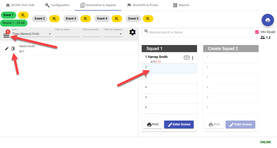Nominating and Squadding a Shooter
General
Nomination - Events
Nomination - Grade and Category
Squadding Shooters
General
- once you have identified a shooter the system will populate the details it has on record for the shooter
- for FGA (and shortly ACTA) this will be the MCMS calculated grade and handicap along with the name and category details as provided by the governing body
- for other organisations you can UPDATE the shooters grade, handicap and category and any changes will be REMEMBERED BY THE SYSTEM and will be available to all users of the system the next time the shooter nominates for a shoot
Nomination - Events
- The system will nominate the shooter automatically into all events in the program
- if the shooter has chosen not to shoot an event untick the green checkbox for that event
Nomination - Grade and Category
- The system will nominate the shooter in the category and grade it holds for their membership
- To update a shooter's membership details (so they are remembered for the next time they shoot) hit "edit" after their name (NB some details may be locked depending on the organisation the club is a member of)
- Once a shooter's membership has been updated click the yellow warning triangle to quickly update their details for each event
- As an administrator you are able to specify a different category, grade and handicap for an event to the shooter's official membership if you desire
- to update a shooter's category for an event click the downward facing triangle and make your selection (this includes nominating them as "clays only")
- to update a shooters grade lick on the three dots three bars symbol and select the appropriate grade
Squadding Shooters
- by default when you nominate a shooter they will go straight into the squad (and position) that you activate (by clicking in) prior to searching for the shooter
- when you nominate a shooter and then nominate another shooter the next nominated shooter will be added to the next available squad position
- if you do not want shooters to nominate directly into a squad untick the "into squad" option to the right of the shooter search box, this will nominate the shooter into the unsquadded shooter list which can be accessed by clicking the three dashes to the left of the shooter search box
- unsquaded shooters can be squadded by either dragging and dropping them from the list on the left to a squad on the right or by clicking on the three dashes to the left of their name and selecting a squad
- shooters cannot be placed in a squad once it is "full", this is determined by the squad size selected on the configuration page
- once squadded a shooter can be moved to another squad by dragging and dropping them, they can also be moved within a squad by dragging and dropping them
- to remove a shooter from a squad click on the three dots to the right of their name and select remove
A YouTube explanatory video is available here (NB the settings may need to be changed to 1080p in YouTube Player).