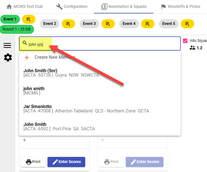Identifying a Shooter
General
Identifying a shooter by their Membership Number
Identifying a shooter by their Name
Unable to Identify a Shooter
General
- the system is web based (though it will run offline!) and therefore references a single central database, as a result all changes and additions to shooters made by any club are immediately available to all other clubs using the system
- this means that data on shooters existing in the system is IMMEDIATELY UP-TO-DATE and that every shooter is likely to ALREADY EXIST in the system
Identifying a shooter by their Membership Number
- enter the shooter's membership number in the search field at the top left of the page (a barcode scanner can be used for this step and is recommended, always ensure the cursor is active in the search field before scanning)
- if the system matches the number it will automatically bring up a nomination form for that shooter
- if their membership number is NOT FOUND then no results will be returned, at that point it is best to try and identify the shooter by their name
Identifying a shooter by their Name
- enter at least 3 characters of their name in the search field at the top left of the page
- to search by FIRST NAME type in at least three characters of their first name (this is their PROPER name so remember to type in David and not Dave)
- to search by LAST NAME type in a “space” (by hitting the space bar) and then at least three characters of their last name
- to search by a COMBINATION of first and last name type in at least one letter from their first name then a “space” (by hitting the space bar) and then at least one letter of their last name
- when searching by NAME the system will show all matches based on the letters you enter, the more letters you enter the less matches there will be, when you see the correct shooter CLICK ON THEIR NAME
- to improve speed the system will not show any matches until less than 10 shooters match your typed characters, so the more letters you enter the better
Unable to Identify a Shooter
- if you cannot identify a shooter by their membership number or their name then click on "+ Create New Shooter" button
- this will allow you to create the shooter in the system, for instructions on completing this action click here
A YouTube explanatory video is available here (NB the settings may need to be changed to 1080p in YouTube Player).